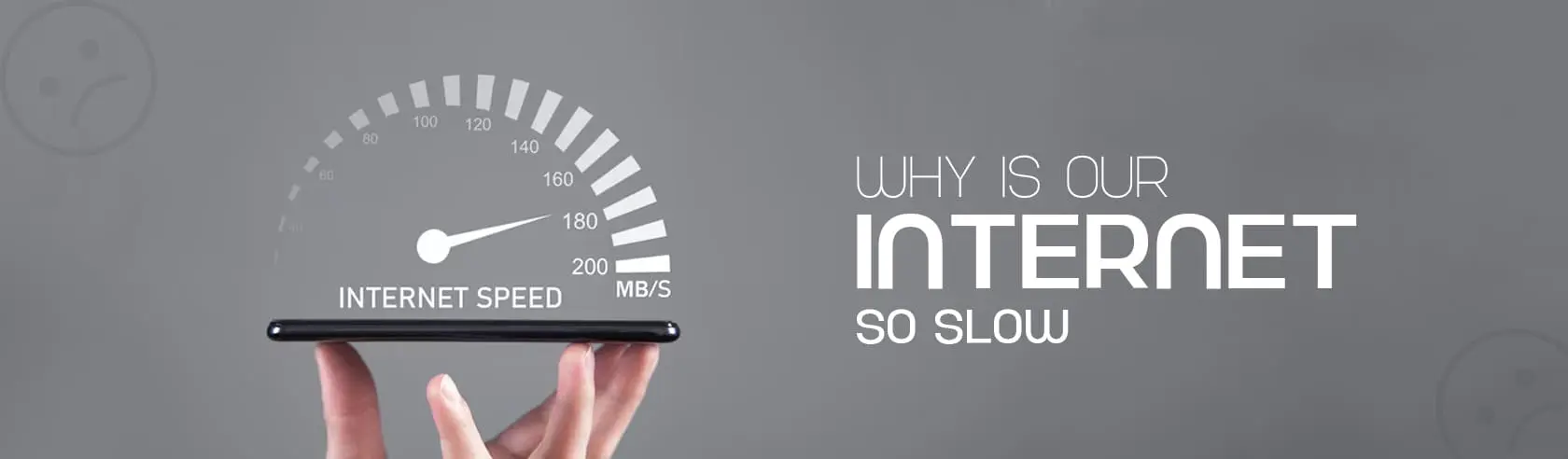At night, around 8 PM, you are lying on the couch in the living room, all of your family watching a series online on TV, and you are talking to your friend on a video call. Suddenly, the TV stops, your video calls start buffering, and the fast speed that you tested in the morning now becomes slow.
You might have wondered here why is our internet is so slow. Good news, this isn’t random. After hours, slowdowns can quickly bring into focus the cause of the issue: is my internet slow at night (peak-hour crowding) or an in-home problem, such as a weak Wi-Fi connection?
In this guide, you will find out the common suspects and will be provided with troubleshooting solutions as well. In case of a single device, we will address the problem of slow Wi-Fi on one device; in case the entire house is slow, we will see how to confirm that my ISP is throttling and imposing data caps on slow internet (throttling explained).
Common Reasons Your Internet Is Slow
After giving you the overview, let’s jump straight into the common reasons that the majority of users face in the US.
Congestion: In the Peak hours, there is more traffic on the network, and that’s why the internet speed might become slow or fluctuate.
Weak Wi-Fi: Distance, walls, and interference might weaken your signals, so choose the right band and speed, like 2.4 GHz or 5 GHz.
Outdated hardware/cables: The old modem/router, purani firmware, or Cat5 cable can also slow your internet speed.
Throttling & caps: If you buy a plan that has data limits or bad traffic management, it can also cause your slow internet speed.
Latency & loss: The high latency and bandwidth are also the reasons that your calls or gaming get stuck, even though the Mbps looks fine.
1. Network Congestion and Peak Hours
Between 6 PM and 11 PM, there is more traffic on the internet, so we call it rush hour. At home, everyone was using the internet at the same time, like one is streaming, another one is playing games, or someone is busy on video calls.
So, there are two bottleneck causes: local congestion (More devices on your Home Wi-Fi) and ISP-level congestion (your neighborhood sharing limited capacity). That’s also why internet speed fluctuates throughout the day, fast at 9 a.m., and slow after dinner. The quick clues include: multiple devices lag at once, large downloads slow dramatically, and speeds rebound late at night.
Solution: Large downloads/updates should be scheduled when there is low bandwidth usage; QoS should be used to prioritize calls/streaming.
2. Weak Wi-Fi Signal and Router Placement
The second problem of why is our internet so slow is the weak Wi-Fi signals and the wrong placement of your router. The weak signal leads to weak speed and distance; walls, mirrors, aquariums, microwaves, and neighboring routers all decrease your Wi-Fi strength.
It is recommended to choose the right band: 2.4 GHz vs 5 GHz Wi-Fi speeds. The 2.3 GHz speed travels further distances, but its speed is slow, while 5 GHz is the opposite, fast speed with a short range.
Mesh kit is better than a single extender ( mesh hands between nodes; extenders can cut throughput by half ). Install the router in the centered position, in the middle, and in the open; the antennas should point upwards, and the router should not be close to metals or appliances.
Solution: Install the router high and central, and use 5 GHz for near and 2.4 GHz for distant. Use mesh in larger homes (better than extenders); keep out of microwaves/metal. This approach will definitely boost your internet speed.
3. ISP Throttling, Data Caps, and Plan Limits
Some Internet providers slow down the heavy users and reduce traffic as well. So, the method of checking whether ISP is throttling or not includes: run a wired speed test to the same server, then repeat through a reliable VPN to a nearby city.
If VPN speeds are consistently higher, throttling is likely to happen. Also, confirm usage in your account portal. Do data caps slow down internet? Yes: when the limit extends or is near the end, speeds may drop sharply until the next cycle.
Solution: Run a wired test, then repeat through a nearby-city VPN; if it’s faster on VPN, it’s throttling. Also, check usage/caps; upgrade to a higher plan or switch to a no-cap plan/provider.
4. Latency, Jitter, and Upload Issues
Mbps is not everything because high latency and bandwidth are also reasons your video calls and games get stuck. Latency is a delay, jitter is a delay variation, and packet loss means missing data. Cable/DSL plans also reserve less upstream, so you may see upload speed slow but download fine, especially during cloud backups or when several cameras are uploading.
Solution: Stop saving backups/cameras in the cloud; wire gaming/calls, and select a closer server. Turn on SQM/Smart QoS on the router; test ping/jitter, and address bufferbloat test.
5. Hardware, Cables, and Connection Type
The old hardware also slows down your internet speed, and the old gateways didn’t support modern Wi-Fi or gigabit WAN support: firmware can also bottleneck. For stability, a wired Ethernet cable is more consistent and lag-free than Wi-Fi. Do a quick test: plug a laptop into the modem with Ethernet.
- If that’s fast but rooms are slow, it’s a Wi-Fi issue (placement, interference, coverage).
- If that’s slow too, it’s likely your plan limits, line quality, or ISP.
Solution: Install updates; install Wi-Fi 6/6E and Cat6 cables instead of the old modem/ router. When the wired modem test is slow, it is the line/plan, so consider fiber or an improved ISP.
Conclusion
To sum up the overall article, we covered the common reasons/problems that cause slow internet speed. The DIY solutions of those problems are also mentioned: test speeds, optimize Wi-Fi, and try Ethernet or fiber. We assure you that these solutions are enough to boost your internet speed.
Except that, we believe in a good internet provider because sometimes the issue comes from the providers. Inspire Communication pick that problem and we are offering services of Internet Providers: Kinetic, Viasat, Optimum, Frontier, and more that includes affordable and cheap plans. So, contact us today and get rid out of the slow internet issue today!